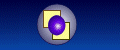Reducing Spam
Tip 7 : Curtailing email
The growth of spam has been quite extra-ordinary in the last few years. Even though laws are being introduced to try to make it easier to launch prosecutions and impose hefty penalties it is all too easy to move operations beyond the reach of the Law.
Here are some frequently used techniques to reduce the possibility of mis-use of your email addresses that you use in a web business. If you put an email address anywhere on a web site then there are many robot programs that will scan the site and pick out the address and then pass this on to spammers - perhaps in a bargain list of 20,000,000 'genuine' email addresses on a CD.
Don't be fooled by the many anti-spam filters and plug-ins as they won't work with the latest spam messages, the spammers evolve new tactics as soon as protection is available. It is easy for them to do this, they just install a spam filter and tinker with an email message until it manages to get through. Many filters even obligingly tell you why it got blocked.
| Use forms | Don't have an email address on the site. Use forms for people to make initial contact rather than email links. The action page for the contact query is converted into an email message that the robots scanning the site will not see. This is quite an effective way of blocking email. However email addresses to your site may be elsewhere on the internet : directory web site, domain records and newsgroups. |
| Change address | Keep changing email addresses when they start receiving spam. If your web site provides email account management
it will probably allow an auto-reply or blocking feature so that you can tell genuine correspondents that the address has changed
to a new address. Most spammers will not look at these auto-replies as they get millions of them. So if [email protected] gets a lot
of spam change the site to use [email protected] and send an auto-reply to inform senders to resend their mail to [email protected]. Do not use your key email addresses on the web site as you do not want established email communications to be disrupted. Only use it for initial contact messages. |
| Use a Guard | A number of services offer an effective spam e-mail defense system. Most work by requiring each new contact to type in a 'hidden' password before they can send their message on to the recipient. Few people use this technique as the original contact may be put off by having to take this extra security check. |
| Hiding Numbers | Just as disruptive to business are 'spam faxes' that pick up the number from a web site and then use it to send junk faxes. One technique to block this is to transpose the number so that it is still readable on the screen but useless to robots. You can put in the letter 'O' for each '0' in the number and letter 'l' for each '1', you also insert graphics or spaces in the number. |
If you want to report spam you can do this using the SpamCop ➚ web site.
- Improving Page load time (1)
- Keyword Specification (2)
- Robot Visits (3)
- Renaming a Page (4)
- Finding out about a Site (5)
- Keeping a Domain (6)
- Curtailing Spam (7)
- Resizable Pages (8)
- Readable Text (9)
- Alexa Data (10)
- Headers count (11)
- Using ALT text (12)
- Choosing a domain name (13)
- Using Optimizing tools (14)
- Optimization tricks to avoid (15)
- Getting Quality Links (16)