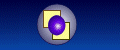Making Images stand out
Alternative text for Images (Tip 2)
Search engines can't 'see' the graphical images when they scan a web site and so it is important to use all possible means to provide alternatives. The classic story, that makes this point, is the web site owner who had the company name skilfully emblazoned in a large graphic image on the index page of their web site. The site owner could not understand why the site did not appear on search engines when he typed in the company name. Surely the name was prominent enough for them?
It is still important to use graphics to get the message across but for the benefit of search engines different tactics must be used. The easiest way is to use the ALT attribute of the IMG tag to put the text into the page. The ALT text used to very important when access to the Internet was very slow, a user could switch off image display and just see the ALT text for the graphics. This is also recommended to support people with impaired vision, as this enables various support aids to navigate the site successfully. Search engines will take note of the ALT text and together with all the headings, titles and keywords give the page an appropriate weighting.
<img width="182" src="complogo.gif" alt="Plain Sailing - Yacht manufacture">
See ALT Text Design ➚ for detailed information on how best to use ALT Text.

- Improving Page load time (1)
- Keyword Specification (2)
- Robot Visits (3)
- Renaming a Page (4)
- Finding out about a Site (5)
- Keeping a Domain (6)
- Curtailing Spam (7)
- Resizable Pages (8)
- Readable Text (9)
- Alexa Data (10)
- Headers count (11)
- Using ALT text (12)
- Choosing a domain name (13)
- Using Optimizing tools (14)
- Optimization tricks to avoid (15)
- Getting Quality Links (16)
Site Vigil will easily track the position of your site on all major search engines so you can see the effects of any changes you have made to the web site.