Status Summary [Tour 1 of 23]
Welcome to the online tour of Site Vigil, we have a set of 23 pages with screenshots showing you the many monitoring features of the program. The best way to appreciate the functionality is to see it for yourself using our free trial download.
Our key panel display is a chart of all the important events that have recently taken place. It is organised as a set of lines, one for each monitored item. All the events are color coded to give as much information as possible, it distinguishes warnings, alerts and failures. Active alerts that have yet to be acknowledged are animated so that they can be clearly seen. Hover the mouse over any event and details of the event will be displayed as a tooltip. Double click on an event a switch to full configuration mode is automatically made.
Events that are scheduled to take place in the future are also shown on a different background color.
Other tour pages :
- Status Summary Chart
- Summary Display
- Web Page Monitoring
- Access Monitoring Statistics
- Search Engine Optimization
- Web Site Traffic
- Web Site Referrals
- Web Page Error analysis
- Web Site Name Ownership
- Checking basic site connectivity
- Watching access to pages
- Scanning the whole of a web site
- Overall summary report
- Detailed web page analysis
- Scheduling web monitoring actions
- Remote viewing of monitoring status
- Choosing how to be alerted
- Search engine ranking monitor
- Overall engine site position
- Tracking changes in a site's search engine ranking
- Easy monitoring setup
- Generating permanent reports
- Tracking search engine ranking of keywords
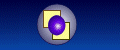


 > Next
> Next