Web Page Monitoring [Tour 4 of 23]
When you have set up a site for page access (URL) monitoring, Site Vigil builds up access time statistics and displays an easy to understand graph indicating when access times to the web page were fast or slow. It alerts you if the access time gets too long indicating that a page or graphic will be slow to load in a web browser.
The orange bars indicate when the time has exceeded the threshold for a particular page. The different colors reflect the different stages in accessing a page (looking up domain name, connecting to the server and downloading the page).
Site Vigil keeps a summary of the monitoring with all sorts of useful information available at any time, it has an access time distribution graph and details of speeds and access times.
Other tour pages :
- Status Summary Chart
- Summary Display
- Web Page Monitoring
- Access Monitoring Statistics
- Search Engine Optimization
- Web Site Traffic
- Web Site Referrals
- Web Page Error analysis
- Web Site Name Ownership
- Checking basic site connectivity
- Watching access to pages
- Scanning the whole of a web site
- Overall summary report
- Detailed web page analysis
- Scheduling web monitoring actions
- Remote viewing of monitoring status
- Choosing how to be alerted
- Search engine ranking monitor
- Overall engine site position
- Tracking changes in a site's search engine ranking
- Easy monitoring setup
- Generating permanent reports
- Tracking search engine ranking of keywords
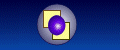
 <
<
 > Next
> Next
