Viewing Status in your Browser [Tour 16 of 23]
The Pro version of Site Vigil lets you view the monitoring status directly in a browser.
Depending on firewall settings you can view this information remotely on an Intranet or indeed over the Internet. The view is updated automatically and informs you of any alerts that have been generated. Information can be viewed but settings can not be changed. The graphical layout is made as similar as possible to that used for configuring Site Vigil.
Other tour pages :
- Status Summary Chart
- Summary Display
- Web Page Monitoring
- Access Monitoring Statistics
- Search Engine Optimization
- Web Site Traffic
- Web Site Referrals
- Web Page Error analysis
- Web Site Name Ownership
- Checking basic site connectivity
- Watching access to pages
- Scanning the whole of a web site
- Overall summary report
- Detailed web page analysis
- Scheduling web monitoring actions
- Remote viewing of monitoring status
- Choosing how to be alerted
- Search engine ranking monitor
- Overall engine site position
- Tracking changes in a site's search engine ranking
- Easy monitoring setup
- Generating permanent reports
- Tracking search engine ranking of keywords
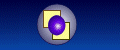
 <
<
 > Next
> Next