Alerting Options [Page 17 of 23]
A very powerful feature of Site Vigil is its ability to alert you in many different ways. These are easily configured in the Wizard, and using the Scheduler a whole set of different alerting schemes can be created.
The e-mail alert option is particularly useful, as you can use the e-mail system to route alerts to the right person to immediately investigate the problems Site Vigil has spotted.
You can make Site Vigil do virtually anything you like by running an external program or by making an access to a web server page that has some scripting action - for example reporting the alert on your database. The action includes parameters describing the alert.

Other tour pages :
- Status Summary Chart
- Summary Display
- Web Page Monitoring
- Access Monitoring Statistics
- Search Engine Optimization
- Web Site Traffic
- Web Site Referrals
- Web Page Error analysis
- Web Site Name Ownership
- Checking basic site connectivity
- Watching access to pages
- Scanning the whole of a web site
- Overall summary report
- Detailed web page analysis
- Scheduling web monitoring actions
- Remote viewing of monitoring status
- Choosing how to be alerted
- Search engine ranking monitor
- Overall engine site position
- Tracking changes in a site's search engine ranking
- Easy monitoring setup
- Generating permanent reports
- Tracking search engine ranking of keywords
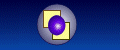
 <
<
 > Next
> Next