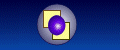Website Continuous Availability
Even if your web host is providing adequate speed this is of no use if the web server is not reliable.
To check the availability of a web server you need to regularly monitor a few web pages on your site but also check other sites too (for comparison). If it is only your site that is unavailable then it strongly indicates a problem with the server or its connection to the Internet. Armed with this information you can ask the web host why they are not achieving the high server availability they are claiming.
You may also check up on availability by Site Vigil's traffic scan. If the web site log does not record any traffic for a certain length of time an alert is generated and a report made. The following screenshot shows a number of 'gaps' in the web traffic that reflect periods when the web server was out of action.

Site Vigil keeps a summary of the monitoring results with all sorts of useful information available at any time, it contains an access time distribution graph as well as details of average access speeds, download rates and recent monitoring events.

- Checking all pages available
- Tracking Advertisement Spend
- Tune Search Keywords
- Action a new listing
- Comparing speeds
- Check reliable and available
- Keeping vital statistics
- Monitoring search engine position
- Detailed Page Analysis
- Checking page content validity
- Flexible Alert generation
- Tracing the Culprit
- Detailed Page Analysis
- Top Search Engine Position
- Checking the Competition
- Overall Ranking
- Position Trend Graph