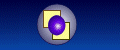Checking web pages and links
There are four different ways that Site Vigil can check for broken links and missing pages.
1. Monitoring pages directly
Pages and links from the pages can be monitored periodically at regular time intervals. The following screen shows some of the many configuration options available for scanning a page. Using the Check Internal site links option will scan the page and check each link to other pages within the site. The Internal and External site link option lets you scan links to other sites as well. Finally the All links and graphics option includes references to graphics from the page as well as all the links.

When you have set up a page for monitoring you can quickly call up a graph showing how long the page is taking to access.

Any error conditions, shown in orange, indicate the web page took too long to access and there may be a problem with the site. An alert will be raised when this happens.
2. Checking error reports
The server's error reports will let you see individual reported errors when requests have been made for pages that do not exist. It shows what was requested, by whom and when.

3. Scanning the whole site
Periodically you should scan the complete web site and check whether each and every page and link on the web site is functioning. Site Vigil automates the whole process using a spider monitor so you can make the check every day or every week.

4. Referrals to the missing page
Most websites define a special page that explains that the page requested is missing. An easy way for tracking attempts to access non-existent pages is to keep a Site Vigil watch on this 404 handler page. Site Vigil will then be able to show which page was requested and when.