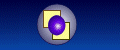Using Readable Text
Tip 9 : Making web page text readable
Making a web site comfortably viewable to everyone is becoming more important. Legislation is now making it mandatory in some countries. One simple feature much overlooked by web developers is the ability of most browsers to view web pages with different text sizes (under View | Text Size on Internet Explorer). A person with impaired vision or a user with a tiny screen resolution may want the text on the screen to look bigger so it is more easily read. Rather than create whole new pages with an option for the user to choose which size to use, you can just use the style sheet (CSS) to specify relative font sizes rather than a fixed size.
Many web designers use a fixed size as that means that the look of a web page is always the same and there is no difficulty in placing graphics, allowing the text to grow or shrink in size makes it much harder to keep the page layout looking good for all possible viewing sizes.
If you use this technique you must take care to test the pages with all the top browsers as they often implement the style sheet font specifiers in different ways.
Example :
H1 {font-size:130%;}
This style sheet format make the top header text 130% larger than the font size.
Site Vigil 's Analyzer utility has quick and simple access to the Alexa information for any web site.
- Improving Page load time (1)
- Keyword Specification (2)
- Robot Visits (3)
- Renaming a Page (4)
- Finding out about a Site (5)
- Keeping a Domain (6)
- Curtailing Spam (7)
- Resizable Pages (8)
- Readable Text (9)
- Alexa Data (10)
- Headers count (11)
- Using ALT text (12)
- Choosing a domain name (13)
- Using Optimizing tools (14)
- Optimization tricks to avoid (15)
- Getting Quality Links (16)