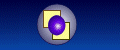Who owns and runs a Web Site
Tip 5 : Finding ownership of a Site
You may want to find out which company is hosting a web site or discover more about a particular visitor to a web site.
To find out about information about a domain you can use a Who is service like Whois Source ➚ to get the ownership and contact information for the domain name but this may not indicate who is a hosting a domain as the owner or administrator of a domain can be entirely separate to the hosting company.
The second way is to trace the owner of a domain's IP address. The Internet is split up into geographical areas, each with their own controlling authority for IP addresses, for the Americas this is ARIN ➚ (American Registry for Internet Numbers) whilst for Europe this is RIPE ➚ (Réseaux IP Européens). They all offer a Who is service that allows you to type in an IP address and trace the company responsible for managing it. For a server this is normally the hosting company, while for a user this is the ISP (Internet Service Provider). In both cases there will be contact e-mail addresses in the returned information. You can use these to complain about a particular source of network or email abuse.
Occasionally a network has congestion or periodic failures. You can use the tracert program under Windows® to find the router that information over the TCP/IP network. The list of IP addresses returned can then be fed into ARIN ➚ or RIPE ➚ so that the company providing the faulty equipment can be discovered and contacted.
Site Vigil keeps track of the IP address of servers used to host domain names. It allows easy access to the whois information for an IP address or domain name. It can also raise an alert when the IP address changes, which happens when for instance, the domain is being moved from one hosting company to another.
- Improving Page load time (1)
- Keyword Specification (2)
- Robot Visits (3)
- Renaming a Page (4)
- Finding out about a Site (5)
- Keeping a Domain (6)
- Curtailing Spam (7)
- Resizable Pages (8)
- Readable Text (9)
- Alexa Data (10)
- Headers count (11)
- Using ALT text (12)
- Choosing a domain name (13)
- Using Optimizing tools (14)
- Optimization tricks to avoid (15)
- Getting Quality Links (16)