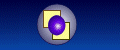Site Vigil™ / Upgrade
Version 5.1 Build 53 - Major upgrade
This version is an incremental upgrade to Site Vigil builds 31 through to 52. Monitoring settings are forwards compatible from all these builds.
Configuration and data files are backwards compatible. Please backup your configuration settings (using the Export feature in Options screen) and configuration folder contents before upgrading.
Release date 8th December 2004.
It contains the following major new features :
- Individual Browser properties in spider mode shows hyperlinks and report option
- The report list supports hyperlinks to go to the source of a reported problem
- The StatusView alert tree has been converted to a clickable list with hyperlinks
- A Wizard is provide to capture the Page Access and Ping monitoring options
- Property sheet added for all Page Access and Ping data
- A separate Keyword analysis has been added for referral analysis
- Can specify a different alert action when condition cleared rather than raising an alert
- 'Clear' alerts shown differently to new raised alert conditions
- Display of Whois information for domains and IP addresses
- Search Position keeps a variable number of previous archives for display and compare
- Search Position supports a trand chart of previous archives showing change over time graphically
- Search position gives detailed information about result page - keywords, title, size, links ,alexa, whois etc.
It contains the following enhancements to existing functionality :
- The scheduler provides menu access to the various report pages
- If a summary page was never been generated it appeared completely blank
- The Browser can generate a report of the links from pages and these can be analysed
- The Monitor id and alert id available as alert parameters for Web Page; SMS and Execute alerts
- The access/watch statistics are now autocompacted when get too big
- Most display lists now have a context menu, usually with at least a Report option
- Allows use of Alert Monitor id to navigate to precise source of alert (Access, Ping)
- The URL summary data dialog contents can be dumped as a report
- The Graph display has been improved
- The Referrals Summary list can be saved as a report
- A click on referral raw query gives full URL source in Internet Browser
- The Links in lists now shown as underlined link rather than a separate browse button
- The Page access archive compare feature moved to property sheet Archive tab
- The column order of the schedule list changed so next due time easier to spot
- Colors of the icons has been changed for consistency
- The Status view 'Full' menu item has been renamed 'Configure'
- The alert and busy icons have been improved
- The Summary view has a large summary state icon
- Summary report HTML has been tidied up
- Search Position setting page accesible from Edit | Edit menu command
- Page title in general Page access properties
- Improved menu icons and list report icons
- Provides double click/return key action on all status view lists
- Switching Status - Configure mode does not move window origin if this is possible
- Summary page supports Edit | Edit for option edit
- If upgrade software got two upgrade confirmation message boxes
- The initial insert caret position is moved after suggested URL for Ping, Page access
- Show hour glass when compare web site spider scans
- Status view summary text is now text not an edit field
- An alert list provided for Page access/Ping as well as web sites
- Respond to special Right menu keyboard click to display context menu
- Shows last modified timestamp (Page access stats, browser, Site Position)
- Shows META keyword/description information for page (Browser, Site Position)
- Provides Next/Previous on information detail dialogs for faster navigation
- The '*' marker in Summary changed to large red !
- Improved graphical column plot for referrals, site position in lists
- Access to further information for Alert, Referral, Robot, Spider, Search Position lists
- The spider site scan has option not to download .EXEs
- When using a graph scale of one month, the display now starts on the first of the month
- Email alert configuration defaults to SMTP rather than MAPI
- To enable a single site monitoring feature the Wizard or Dialog is now used rather than requiring several manual steps
- A 'Run Now' Edit menu option has been added to let scans be done manually
- The Browser analyse tree did not support right menu click properties properly
- The Browser gives full information for analysed URL within properties
- Wizard now gives a warning for Url config if press Show and no items selected
- When Wizard sets up a new web site offer to do initial 'check' scan
- Do not suggest local installation folder as a suitable local log location
- When first install get hold of latest definitions if more up-to-date than installed version
- The data for search engine position did not include 'Overall' engine status
- Shows overall score for all search engines not just 'Overall'
- Search position Keyword limit set at 500
- Offer existing Site Position configations on 'New' so not forced to create a new one
- Site position change list column alignment is now left aligned
- Give diagnostics if scan failed (exception ?!)
- Automatically do a Site Position update check every week and then prompt user if one available
The following fixes have been applied :
- The traffic average did not always get updated as it should be - may be set too low
- Was possible to crash scheduler if make a particular sequence of summary option changes
- The installer added a desktop shortcut to configure mode not status mode
- Problem with 256 colour image lists for list controls (95/98 only)
- Creation of a site position configuration did not capture the Site Url (Lite only)
- List of traffic event reports could be initially blank
- Changes to some summary options were ignored and original settings used
- Did occasionally crash when switching configure-status views when closing the report viewer thread
- FTP browsing did not cope with directories without read access
- Alert Viewer page showed alerting sometimes when no alerts unacknowledged
- Lots of pages,links added and removed in spider maps when failed to access some pages on web site
- No tray tip text shown when alerting and paused
- The text description for schedule items not changed correctly when edited
- The Traffic graph lines at start/end did not join up with next/previous period
- Adding a new Watch on a resource no longer resets the access count to zero
- Deleting access monitor followed by an edit action may have crashed scheduler
- Gives 'no warnings' text for spider map summary rather than leaving a blank list
- If FTP folder empty may get a 'folder inaccessible' error instead
- Emulation data for referrals, access generation improved
- Sometimes generated a page access alert without an explanatory text
- The source column for search position alerts says search pos
- If no web traffic at all generates a 'now in range' alert
- Spider scan errors for local web pages did not include 'file://' in report/alert
- An HTTP1.1 chunk size of less than ten bytes was not de-chunked correctly
- If a machine alias is used with a separate proxy server, check for a local alias if unknown to proxy server
- The 'awaiting' scan graph areas did not account for time zone properly
- If switch schedule of an item from weekly to daily could get a reported exception for some time zones
- If a GZ compressed log file is corrupt then a log folder scan may fail
- On Windows 95/98 the 'gcache' folder prevented some files from being deleted on uninstall
- If installer fails or machine crashes part way through installation then a file may not be replaced on resumed installation
- If the browser or search position utility is running but minimised it did not get activated by the Scheduler for viewing/analyzing
- If new page access or ping checks was added with a new scheduled time the status bar did not update to reflect change
- If change the single Referral listing, the detailed list gets refreshed twice
- Empty search position keyphrases were not detected in the Wizard or Scheduler
- Some Error message boxes from Wizard were modal to application rather than current window
- If waiting for the Browser/Wizard the Scheduler app could get focus but the waiting application remains hidden
- The browser properties sheet did not support ESC and RETURN to close
- Ignored scan subfolder option in Browser if told to scan external links
- Parsed URL reversed local file specification (/ becomes \ and confuses spider scan)
- If browse a local folder (file://) could get occasional sharing violation
- The Direction of search engine position change was sometimes wrong way around in summary
- The Search Position overall position did sometimes not match highest entry in list
- The Overall search position change column on Details view was sometimes wrong
- Result URLs ending in '/' were treated as different URL to those without a closing '/'
- Deleting a site did not always delete from application's MRU list
- Prominent white line at bottom of display mode tab has been deleted (some display settings only)
- History position list was not be sorted by position column properly
- The busy progress window was not modal to the view
- Reduce number of simultaneously active threads to reduce possible chance of WinInet exception
- If the folder used by Search Position is deleted no warning was issued
- SVDoctor not account for Lite/Pro licence appropriately
- SVDoctor does not report its internal version
- The Desktop shortcut to Site Vigil Status did not always work on all platforms