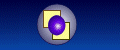Site Vigil™ / Upgrade
Version 2.11 Build 35 - Viewer and Graph Enhancement
This version is an incremental upgrade to Site Vigil builds 34, 33, 32 and 31.
Monitoring settings are forwards compatible from builds 34, 33, 32 and 31.
Configuration and data files are not backwards compatible. Please backup your configuration folder before upgrading.
Release date 19th March 2002.
It contains the following updates :
- Detail page should indicate last and next scan times in graph
- New Status Viewer facility to view status in the Browser (Pro only)
- Run at startup can be configured within Options
- Move error filtering config to a separate dialog replace with error occurrence graph (Pro only)
- Warn about high bandwidth when schedule events (Pro only)
- Give worker status in alert area in scheduler
- Alert edge/normal information column in alert configuration
- Make easier to get to purchase download info
- The scheduler chart frequency setting is saved
- Period control settings are moved to user configuration
- Give current watch level in statistics column (Pro only)
- A trial expiry warning included in each email alert
- Traffic alerts can be set as edge triggered (Pro only)
- The FTP connection timeout is configurable (Pro only)
- Summary has hyperlinks included
- Monitoring data moved to fast access binary format
- Understands .gz compressed log files (Pro only)
- The autodetect log format is a radio button option (Pro only)
- Web site configuration split into three pages for understandability (Pro only)
- Default FTP port is a separate radio button option (Pro only)
- Schedule actions can have a descriptive field
- Multiple email recipients entered via multi-line edit
- The browser facility can now select resources to watch (Pro only)
- The browser has a movable divider between tree and page
- The browser protocol defaults to http: if not specified
- The browser no longer displays popup, shows status on page
- Improved upgrade/re-install logic
- Rename wizard page titles
- Add Browser to start menu group
- Bug : Occasional crash on shutdown of SVServer, SVWork within MFC DLL extension code
- Bug : Daylight saving adjustment to daily time incorrect
- Bug : Time zone offset not handled correctly in scheduler
- Bug : Cant run Pro trial if purchased Lite
- Bug : Watch stats over week not a day (Pro only)
- Bug : If no data in watch file graph not displayed (Pro only)
- Bug : Bad version text
- Bug : Esc key on summary closes dialog not whole sheet
- Bug : SecureFTP cant browse to base folder (Pro only)
- Bug : SecureFTP can hang on accessing some folders (Pro only)
- Bug : Number of displayed samples wrong (ping, url, traffic)
- Bug : Some historic data lists are in reverse time order (traffic, ping, url)
- Bug : Referral spin buttons operate in wrong way (Pro only)
- Bug : Traffic can be set back to negative origin (Pro only)
- Bug : RTF Summary conversion cant cope with long lines
- Bug : Socket URL does not use Wininet auto-connect feature
- Bug : Cope with log files being archived (Pro only)
- Bug : Does not detect empty <A> link specifications properly
- Bug : Exception when FTP fails sometimes (Pro only)
- Bug : Comms window must respond to system shutdown request
- Bug : Shouldn't say Server Errors for a Gap in traffic (Pro only)
- Bug : Get 1000 access status code occasionally
- Bug : Browser does not take account of redirection when track Internal links
- Bug : Summary schedule period reset to week when run wizard
- Bug : Installer's shutdown leaves SVSched icon in tray
- Bug : Explicit IIS5 format rejected even though correct (Pro only)
- Bug : INI file limited to 64K on 98,Me, configuration now moved to registry