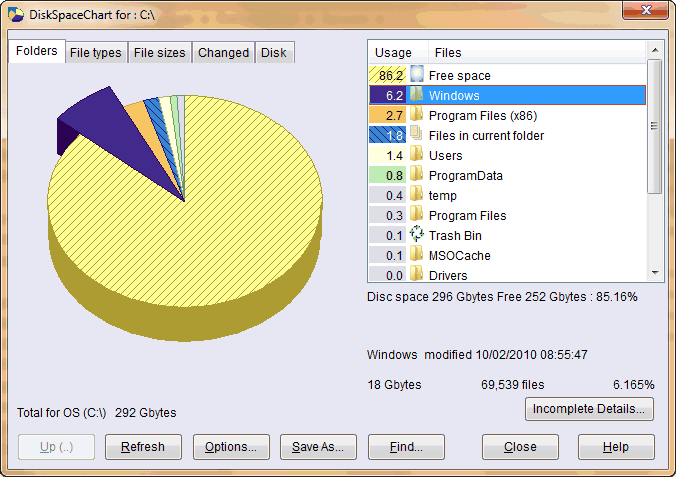
Disk Space Chart
lets you quickly see the space used up by files and folders on your disks. It is a small utility fully integrated into Windows® to work out what is taking up all your disk space. Find out how much space is taken by Windows or your videos and pictures. Use it to work out what needs archiving or deleting to free up disk space. Use it to quickly find files by type or time since last update.- Graphical chart showing how your disk is allocated to folders and files.
- Gives a list of filenames with the percentage of disk space within each folder or file.
- DiskSpaceChart is fully integrated into Windows® 7; Vista Explorer as an always accessible add-on.
- Accessible from the File | Open screen of all your programs.
- Can be used on any folder or disk drive including network drives.
- Find facility to locate empty or over-sized folders on your PC.
- Analyzes files by type of file; modification or access time so you can quickly locate mislaid files.
- Generates the data for analysis and display with Microsoft Excel® and other spreadsheet applications.
- Trialware, try it out for free evaluation period of 20 days.
- This is a very robust and heavily used utility that has been available for many years as far back as a version for 16bit Windows 3.1 in 1997.
Disk Space Chart is an extension to the Windows® Explorer. To access the Chart just run Explorer and select a folder or disk drive. Click on the folder with the right mouse button and then select the menu option Disk Space Chart…. An easy to follow graphical chart is displayed. Look at our guide pages for examples of how to use it and the wealth of information provided.
Download it now for a free trial from our download page, if you decide to buy after 20 days it only costs $ .

Copyright © DiskSpaceChart 1999-2020
